iphone等スマホで電話し易いHPと電話番号クリック数の把握
スマートフォンサイトを作るからには、電話特有の
「ホームページ上のボタンをクリックして電話をかける」
機能は使いたいですよね。
どれだけスマホサイトの電話を掛けるボタンをクリックしたのかどうかは、google analyticsで計測することが可能です。
google analyticsのスマホ用電話番号クリックコンバージョン計測方法
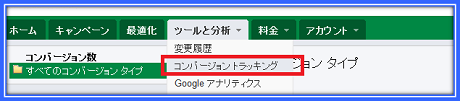
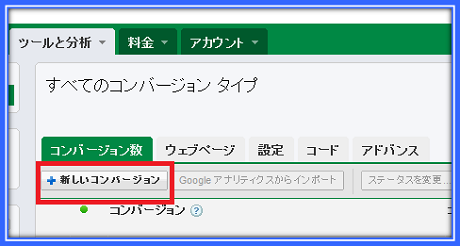
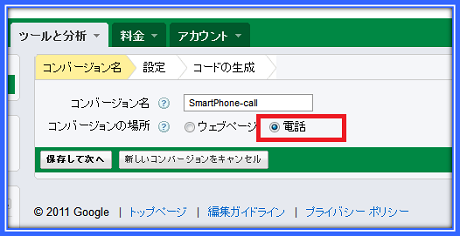
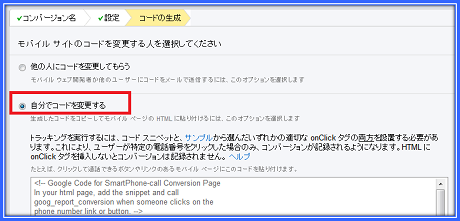
電話番号コンバージョンを計測するためのホームページ側の設定
テキスト リンクの電話コンバージョン計測の場合
<body>
<!? 以下は電話番号に接続するテキスト リンクのサンプルです。この電話番号をご自身の電話番号に、「CALL NOW」というテキストをハイパーリンクに表示するテキストに置き換えてください。?>
<a onClick=”goog_report_conversion(‘tel://650-555-1234′)” href=”tel://650-555-1234″ >CALL NOW</a>
</body>
</html>
画像の電話コンバージョン計測の場合
<!? 以下は電話番号に接続する画像のサンプルです。my_phone_button.gif を実際のボタン画像に、電話番号をご自身の電話番号に置き換えてください。?>
<body><img src=”my_phone_button.gift” alt=Call: 949-555-1234″ width=”32″ height=”32″ onClick=”goog_report_conversion(‘tel:949-555-1234′)”/>
</body>
</html>
ボタンの電話コンバージョン計測の場合
<body>
<!? 以下は電話番号に接続するボタンのサンプルです。ページ内のすべての通話ボタンを以下のコードに置き換え、電話番号をご自身の電話番号に置き換えてください。?>
<button onClick=”goog_report_conversion(‘tel:949-555-1234′)”>Call 949-555-1234</button>
</body></html>
最後に、googleアドワーズ発行のコードと、
画像や電話番号のコードスニペットがソースで読み取れているか確認しましょう。
![]()
-
 whois ansi のCreation Date Registration Date Expiry Date とは
(
xoopsズープス
)
[40270 view]
2011年09月23日
whois ansi のCreation Date Registration Date Expiry Date とは
(
xoopsズープス
)
[40270 view]
2011年09月23日
-
 xxoops2.2.0でaltsysをインストールした後、エラーが出て、altsysモジュールが白紙のときの対処法
(
xoopsズープス
)
[34159 view]
2011年12月03日
xxoops2.2.0でaltsysをインストールした後、エラーが出て、altsysモジュールが白紙のときの対処法
(
xoopsズープス
)
[34159 view]
2011年12月03日
-
 bulletinモジュールの投稿者名とヒット数とコメント数を消す。 bulletin_item.html
(
xoopsズープス
)
[33781 view]
2010年06月20日
bulletinモジュールの投稿者名とヒット数とコメント数を消す。 bulletin_item.html
(
xoopsズープス
)
[33781 view]
2010年06月20日
-
 リストタグで横並びにして、かつ、フロート(回り込み)を解除する方法(崩れる 対処法)
(
xoopsズープス
)
[32211 view]
2011年04月05日
リストタグで横並びにして、かつ、フロート(回り込み)を解除する方法(崩れる 対処法)
(
xoopsズープス
)
[32211 view]
2011年04月05日
-
 xoops2.2.0でaltsysをインストールした後、ブロック部分と管理ページの日付が文字化けしたときの対処法
(
xoopsズープス
)
[31592 view]
2011年07月23日
xoops2.2.0でaltsysをインストールした後、ブロック部分と管理ページの日付が文字化けしたときの対処法
(
xoopsズープス
)
[31592 view]
2011年07月23日
-
 「ページを開けません。サーバーが応答を停止しています。」の問題について
(
xoopsズープス
)
[31576 view]
2012年09月19日
「ページを開けません。サーバーが応答を停止しています。」の問題について
(
xoopsズープス
)
[31576 view]
2012年09月19日
-
 light box 2.04 close.gif loading.gifが表示されない lightbox.js
(
xoopsズープス
)
[30784 view]
2010年06月21日
light box 2.04 close.gif loading.gifが表示されない lightbox.js
(
xoopsズープス
)
[30784 view]
2010年06月21日
-
 Picoモジュールの 「コンテンツ内容」ブロックを利用して、スマーティーを利用できるカスタムブロックを実現する方法
(
xoopsズープス
)
[29929 view]
2011年07月29日
Picoモジュールの 「コンテンツ内容」ブロックを利用して、スマーティーを利用できるカスタムブロックを実現する方法
(
xoopsズープス
)
[29929 view]
2011年07月29日
-
 Smartyにtruncateという文字列修正の関数がある。指定した文字数で文字列を切り捨てるという便利なものなのだが、マルチバイト文字列に対してこれを使うと文字化けが起こって...
(
xoopsズープス
)
[29155 view]
2011年04月04日
Smartyにtruncateという文字列修正の関数がある。指定した文字数で文字列を切り捨てるという便利なものなのだが、マルチバイト文字列に対してこれを使うと文字化けが起こって...
(
xoopsズープス
)
[29155 view]
2011年04月04日
-
 モジュールUTF8化
(
xoopsズープス
)
[28433 view]
2010年03月30日
モジュールUTF8化
(
xoopsズープス
)
[28433 view]
2010年03月30日




