2015.03.31Dreamweaver
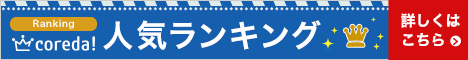

CSSファイル
styleneat
アップロード、URL指定、直接入力に対応。整形後のコードはファイルとしてダウンロードも出来るし、コピーも可能。今回ご紹介するツールでは一番使いやすかったです。
Code Beautifier
URL指定、直接入力に対応。試してみたところ、整形後のコードを勝手に最適化(例えば#f00→redとか)してくれましたが、ちょっとそれは迷惑…。ということで、これを停止させる場合は入力フォーム右の「compress colors」のチェックを外します。ただ、整形後のコードのコピーがうまくいかなかった。。
Clean CSS
Javascriptファイル
Online JavaScript beautifier
インデント幅やifの後のスペースなど、コードの整形オプション付き。可読性を上げたい場合に。
JavaScript Beautifier
こちらは設定とかは何にもなく、ただコードを入力して「Beautify」ボタンを押すだけで整形。サクッと整形したい場合に。
-
 Dreamweaver CS5 コードとデザイン 上下分割表示方法
(
Dreamweaver
)
[24738 view]
2010年11月01日
Dreamweaver CS5 コードとデザイン 上下分割表示方法
(
Dreamweaver
)
[24738 view]
2010年11月01日
-
 DreamWerverCS5が起動しないときはユーザー設定フォルダを再作成する。
(
Dreamweaver
)
[22125 view]
2011年09月02日
DreamWerverCS5が起動しないときはユーザー設定フォルダを再作成する。
(
Dreamweaver
)
[22125 view]
2011年09月02日
-
 dreamweaverで ソースの 変更箇所 (差分) を比較して確認する方法
(
Dreamweaver
)
[21374 view]
2011年02月21日
dreamweaverで ソースの 変更箇所 (差分) を比較して確認する方法
(
Dreamweaver
)
[21374 view]
2011年02月21日
-
 DreamWeaverでcgiやplファイルを編集する方法
(
Dreamweaver
)
[20133 view]
2011年07月01日
DreamWeaverでcgiやplファイルを編集する方法
(
Dreamweaver
)
[20133 view]
2011年07月01日
-
 Dream weaver5のファイルウィンドウでファイルをダウンロードする際に「ファイル全体を GET してよろしいですか」と聞かれて目的のファイルがダウンロードできないときの対処法
(
Dreamweaver
)
[18856 view]
2011年04月02日
Dream weaver5のファイルウィンドウでファイルをダウンロードする際に「ファイル全体を GET してよろしいですか」と聞かれて目的のファイルがダウンロードできないときの対処法
(
Dreamweaver
)
[18856 view]
2011年04月02日
-
 DreamWeaver効率アップショートカット(再インストール・バージョンアップで始めにすること)
(
Dreamweaver
)
[18793 view]
2011年09月13日
DreamWeaver効率アップショートカット(再インストール・バージョンアップで始めにすること)
(
Dreamweaver
)
[18793 view]
2011年09月13日
-
 Dreamweaver効率化ソースコードのテキストサイズは6px(最小)に
(
Dreamweaver
)
[16656 view]
2012年02月17日
Dreamweaver効率化ソースコードのテキストサイズは6px(最小)に
(
Dreamweaver
)
[16656 view]
2012年02月17日
-
 Dream weaver5 依存ファイルをPUT 次からこのメッセージを表示しない にチェックをしてしまった際の解除方法
(
Dreamweaver
)
[16650 view]
2011年01月03日
Dream weaver5 依存ファイルをPUT 次からこのメッセージを表示しない にチェックをしてしまった際の解除方法
(
Dreamweaver
)
[16650 view]
2011年01月03日
-
 DWでhtmlと、リンクするCSSを同時に開くと更新履歴がややこしい。HTMLからの連動を止める方法
(
Dreamweaver
)
[14636 view]
2015年12月03日
DWでhtmlと、リンクするCSSを同時に開くと更新履歴がややこしい。HTMLからの連動を止める方法
(
Dreamweaver
)
[14636 view]
2015年12月03日
-
 効率アップ・作業スピードアップのための音楽
(
Dreamweaver
)
[14556 view]
2015年11月11日
効率アップ・作業スピードアップのための音楽
(
Dreamweaver
)
[14556 view]
2015年11月11日
2015.03.21フォトショップ・イラストレーター
http://www.coprosystem.co.jp/tipsblog/2014/06/18.html
-
 イラストレーターでゴールドの表現
(
フォトショップ・イラストレーター
)
[44314 view]
2011年05月24日
イラストレーターでゴールドの表現
(
フォトショップ・イラストレーター
)
[44314 view]
2011年05月24日
-
 Adobe Photoshop CS5 で WEBおよびデバイス用に保存ができない場合の原因と対処法
(
フォトショップ・イラストレーター
)
[26009 view]
2011年06月20日
Adobe Photoshop CS5 で WEBおよびデバイス用に保存ができない場合の原因と対処法
(
フォトショップ・イラストレーター
)
[26009 view]
2011年06月20日
-
 photshop CS5で「変形ができません。仮想記憶ディスクの空き容量が足りません。」と出たときの対象法
(
フォトショップ・イラストレーター
)
[25352 view]
2011年05月22日
photshop CS5で「変形ができません。仮想記憶ディスクの空き容量が足りません。」と出たときの対象法
(
フォトショップ・イラストレーター
)
[25352 view]
2011年05月22日
-
 スクリプトエラーやアクションリストエラーでadobe Readerがインストールできない時の対処法
(
フォトショップ・イラストレーター
)
[24797 view]
2012年08月10日
スクリプトエラーやアクションリストエラーでadobe Readerがインストールできない時の対処法
(
フォトショップ・イラストレーター
)
[24797 view]
2012年08月10日
-
 【illustrator CS5のメモ】表組は長方形を選択し[オブジェクト(O)]→パス(P)→段組設定(S)
(
フォトショップ・イラストレーター
)
[23944 view]
2011年04月28日
【illustrator CS5のメモ】表組は長方形を選択し[オブジェクト(O)]→パス(P)→段組設定(S)
(
フォトショップ・イラストレーター
)
[23944 view]
2011年04月28日
-
 photoshopで境界線がぼける・ぼやける 対処法
(
フォトショップ・イラストレーター
)
[23081 view]
2011年03月31日
photoshopで境界線がぼける・ぼやける 対処法
(
フォトショップ・イラストレーター
)
[23081 view]
2011年03月31日
-
 illustrator CS5 で ぴったりのサイズで切り出す方法
(
フォトショップ・イラストレーター
)
[22202 view]
2011年04月07日
illustrator CS5 で ぴったりのサイズで切り出す方法
(
フォトショップ・イラストレーター
)
[22202 view]
2011年04月07日
-
 photoshopでグループ化されていても自由にオブジェクトやテキストを動かす方法
(
フォトショップ・イラストレーター
)
[20053 view]
2011年08月17日
photoshopでグループ化されていても自由にオブジェクトやテキストを動かす方法
(
フォトショップ・イラストレーター
)
[20053 view]
2011年08月17日
-
 photoshopの.asl .pat .abrファイルとは?使い方まとめ
(
フォトショップ・イラストレーター
)
[19058 view]
2012年04月09日
photoshopの.asl .pat .abrファイルとは?使い方まとめ
(
フォトショップ・イラストレーター
)
[19058 view]
2012年04月09日
-
 環境設定ファイルは破損しているため、デフォルト設定にリセットされました。 破損したファイルは次のファイル名でバックアップされます。:AIPrefs.err
(
フォトショップ・イラストレーター
)
[18975 view]
2011年06月15日
環境設定ファイルは破損しているため、デフォルト設定にリセットされました。 破損したファイルは次のファイル名でバックアップされます。:AIPrefs.err
(
フォトショップ・イラストレーター
)
[18975 view]
2011年06月15日
2015.03.21フォトショップ・イラストレーター
illustratorの整列の基準となるオブジェクトを指定する方法
- ドラックで整列したい複数のオプジェクトを選択
- 基準にしたいオプジェクトを、shiftやctlを押さずにクリック。(太枠になります。)
- 整列パレットで整列
-
 イラストレーターでゴールドの表現
(
フォトショップ・イラストレーター
)
[44314 view]
2011年05月24日
イラストレーターでゴールドの表現
(
フォトショップ・イラストレーター
)
[44314 view]
2011年05月24日
-
 Adobe Photoshop CS5 で WEBおよびデバイス用に保存ができない場合の原因と対処法
(
フォトショップ・イラストレーター
)
[26009 view]
2011年06月20日
Adobe Photoshop CS5 で WEBおよびデバイス用に保存ができない場合の原因と対処法
(
フォトショップ・イラストレーター
)
[26009 view]
2011年06月20日
-
 photshop CS5で「変形ができません。仮想記憶ディスクの空き容量が足りません。」と出たときの対象法
(
フォトショップ・イラストレーター
)
[25352 view]
2011年05月22日
photshop CS5で「変形ができません。仮想記憶ディスクの空き容量が足りません。」と出たときの対象法
(
フォトショップ・イラストレーター
)
[25352 view]
2011年05月22日
-
 スクリプトエラーやアクションリストエラーでadobe Readerがインストールできない時の対処法
(
フォトショップ・イラストレーター
)
[24797 view]
2012年08月10日
スクリプトエラーやアクションリストエラーでadobe Readerがインストールできない時の対処法
(
フォトショップ・イラストレーター
)
[24797 view]
2012年08月10日
-
 【illustrator CS5のメモ】表組は長方形を選択し[オブジェクト(O)]→パス(P)→段組設定(S)
(
フォトショップ・イラストレーター
)
[23944 view]
2011年04月28日
【illustrator CS5のメモ】表組は長方形を選択し[オブジェクト(O)]→パス(P)→段組設定(S)
(
フォトショップ・イラストレーター
)
[23944 view]
2011年04月28日
-
 photoshopで境界線がぼける・ぼやける 対処法
(
フォトショップ・イラストレーター
)
[23081 view]
2011年03月31日
photoshopで境界線がぼける・ぼやける 対処法
(
フォトショップ・イラストレーター
)
[23081 view]
2011年03月31日
-
 illustrator CS5 で ぴったりのサイズで切り出す方法
(
フォトショップ・イラストレーター
)
[22202 view]
2011年04月07日
illustrator CS5 で ぴったりのサイズで切り出す方法
(
フォトショップ・イラストレーター
)
[22202 view]
2011年04月07日
-
 photoshopでグループ化されていても自由にオブジェクトやテキストを動かす方法
(
フォトショップ・イラストレーター
)
[20053 view]
2011年08月17日
photoshopでグループ化されていても自由にオブジェクトやテキストを動かす方法
(
フォトショップ・イラストレーター
)
[20053 view]
2011年08月17日
-
 photoshopの.asl .pat .abrファイルとは?使い方まとめ
(
フォトショップ・イラストレーター
)
[19058 view]
2012年04月09日
photoshopの.asl .pat .abrファイルとは?使い方まとめ
(
フォトショップ・イラストレーター
)
[19058 view]
2012年04月09日
-
 環境設定ファイルは破損しているため、デフォルト設定にリセットされました。 破損したファイルは次のファイル名でバックアップされます。:AIPrefs.err
(
フォトショップ・イラストレーター
)
[18975 view]
2011年06月15日
環境設定ファイルは破損しているため、デフォルト設定にリセットされました。 破損したファイルは次のファイル名でバックアップされます。:AIPrefs.err
(
フォトショップ・イラストレーター
)
[18975 view]
2011年06月15日




