MinimizeToTray revivedというアドオンで実現可能です
閉じるときにタスクトレイ、最小化時は普通の最小化でよいので「閉じるとき」を選択します。
http://orememo175.blog.fc2.com/blog-entry-3.html
アカウントの順番を変えるのはManually sort foldersというアドオンで可能
-
 whois ansi のCreation Date Registration Date Expiry Date とは
(
xoopsズープス
)
[40352 view]
2011年09月23日
whois ansi のCreation Date Registration Date Expiry Date とは
(
xoopsズープス
)
[40352 view]
2011年09月23日
-
 xxoops2.2.0でaltsysをインストールした後、エラーが出て、altsysモジュールが白紙のときの対処法
(
xoopsズープス
)
[34247 view]
2011年12月03日
xxoops2.2.0でaltsysをインストールした後、エラーが出て、altsysモジュールが白紙のときの対処法
(
xoopsズープス
)
[34247 view]
2011年12月03日
-
 bulletinモジュールの投稿者名とヒット数とコメント数を消す。 bulletin_item.html
(
xoopsズープス
)
[33861 view]
2010年06月20日
bulletinモジュールの投稿者名とヒット数とコメント数を消す。 bulletin_item.html
(
xoopsズープス
)
[33861 view]
2010年06月20日
-
 リストタグで横並びにして、かつ、フロート(回り込み)を解除する方法(崩れる 対処法)
(
xoopsズープス
)
[32296 view]
2011年04月05日
リストタグで横並びにして、かつ、フロート(回り込み)を解除する方法(崩れる 対処法)
(
xoopsズープス
)
[32296 view]
2011年04月05日
-
 xoops2.2.0でaltsysをインストールした後、ブロック部分と管理ページの日付が文字化けしたときの対処法
(
xoopsズープス
)
[31705 view]
2011年07月23日
xoops2.2.0でaltsysをインストールした後、ブロック部分と管理ページの日付が文字化けしたときの対処法
(
xoopsズープス
)
[31705 view]
2011年07月23日
-
 「ページを開けません。サーバーが応答を停止しています。」の問題について
(
xoopsズープス
)
[31652 view]
2012年09月19日
「ページを開けません。サーバーが応答を停止しています。」の問題について
(
xoopsズープス
)
[31652 view]
2012年09月19日
-
 light box 2.04 close.gif loading.gifが表示されない lightbox.js
(
xoopsズープス
)
[30856 view]
2010年06月21日
light box 2.04 close.gif loading.gifが表示されない lightbox.js
(
xoopsズープス
)
[30856 view]
2010年06月21日
-
 Picoモジュールの 「コンテンツ内容」ブロックを利用して、スマーティーを利用できるカスタムブロックを実現する方法
(
xoopsズープス
)
[30022 view]
2011年07月29日
Picoモジュールの 「コンテンツ内容」ブロックを利用して、スマーティーを利用できるカスタムブロックを実現する方法
(
xoopsズープス
)
[30022 view]
2011年07月29日
-
 Smartyにtruncateという文字列修正の関数がある。指定した文字数で文字列を切り捨てるという便利なものなのだが、マルチバイト文字列に対してこれを使うと文字化けが起こって...
(
xoopsズープス
)
[29218 view]
2011年04月04日
Smartyにtruncateという文字列修正の関数がある。指定した文字数で文字列を切り捨てるという便利なものなのだが、マルチバイト文字列に対してこれを使うと文字化けが起こって...
(
xoopsズープス
)
[29218 view]
2011年04月04日
-
 モジュールUTF8化
(
xoopsズープス
)
[28488 view]
2010年03月30日
モジュールUTF8化
(
xoopsズープス
)
[28488 view]
2010年03月30日
-
 自動ログオフを解除(Windows8、7、XP)スリープ状態復帰時にパスワードを求められない設定
(
日々思うこと
)
[141595 view]
2010年08月06日
自動ログオフを解除(Windows8、7、XP)スリープ状態復帰時にパスワードを求められない設定
(
日々思うこと
)
[141595 view]
2010年08月06日
-
 ゆとり教育いつから確認表|生まれ年でいつからゆとり教育になったか確認
(
日々思うこと
)
[112149 view]
2012年07月12日
ゆとり教育いつから確認表|生まれ年でいつからゆとり教育になったか確認
(
日々思うこと
)
[112149 view]
2012年07月12日
-
 一般的な日本語でフォネティックコードを作ってみました。
(
日々思うこと
)
[38729 view]
2011年11月10日
一般的な日本語でフォネティックコードを作ってみました。
(
日々思うこと
)
[38729 view]
2011年11月10日
-
 X年生まれの人の年齢と干支の早見表
(
日々思うこと
)
[32622 view]
2013年03月26日
X年生まれの人の年齢と干支の早見表
(
日々思うこと
)
[32622 view]
2013年03月26日
-
 Goolgeショッピングとは Google ショッピングへ商品情報を登録する方法
(
日々思うこと
)
[31253 view]
2011年05月08日
Goolgeショッピングとは Google ショッピングへ商品情報を登録する方法
(
日々思うこと
)
[31253 view]
2011年05月08日
-
 Slient Moments (Prince Alex Project)のトランペットがかっこいい
(
日々思うこと
)
[31166 view]
2011年06月19日
Slient Moments (Prince Alex Project)のトランペットがかっこいい
(
日々思うこと
)
[31166 view]
2011年06月19日
-
 デザイン参考サイト
(
日々思うこと
)
[30065 view]
2011年05月23日
デザイン参考サイト
(
日々思うこと
)
[30065 view]
2011年05月23日
-
 googleニュースで任意のRSSを取得する方法
(
日々思うこと
)
[29986 view]
2011年04月18日
googleニュースで任意のRSSを取得する方法
(
日々思うこと
)
[29986 view]
2011年04月18日
-
 オザケンこと小沢健二14年ぶりライブはUstream!★動画あり★
(
日々思うこと
)
[28143 view]
2011年11月29日
オザケンこと小沢健二14年ぶりライブはUstream!★動画あり★
(
日々思うこと
)
[28143 view]
2011年11月29日
-
 非認知能力を鍛える方法‐自制心、独立心、忍耐力を育てる就学前教育とは
(
日々思うこと
)
[27209 view]
2014年07月29日
非認知能力を鍛える方法‐自制心、独立心、忍耐力を育てる就学前教育とは
(
日々思うこと
)
[27209 view]
2014年07月29日
Twitter広告のクリック単価が高いため調べてみた
Twitter側が、クリック単価~100円で設定して、様子見したほうがいいことを示唆してる!
#Twitter広告で注意すること
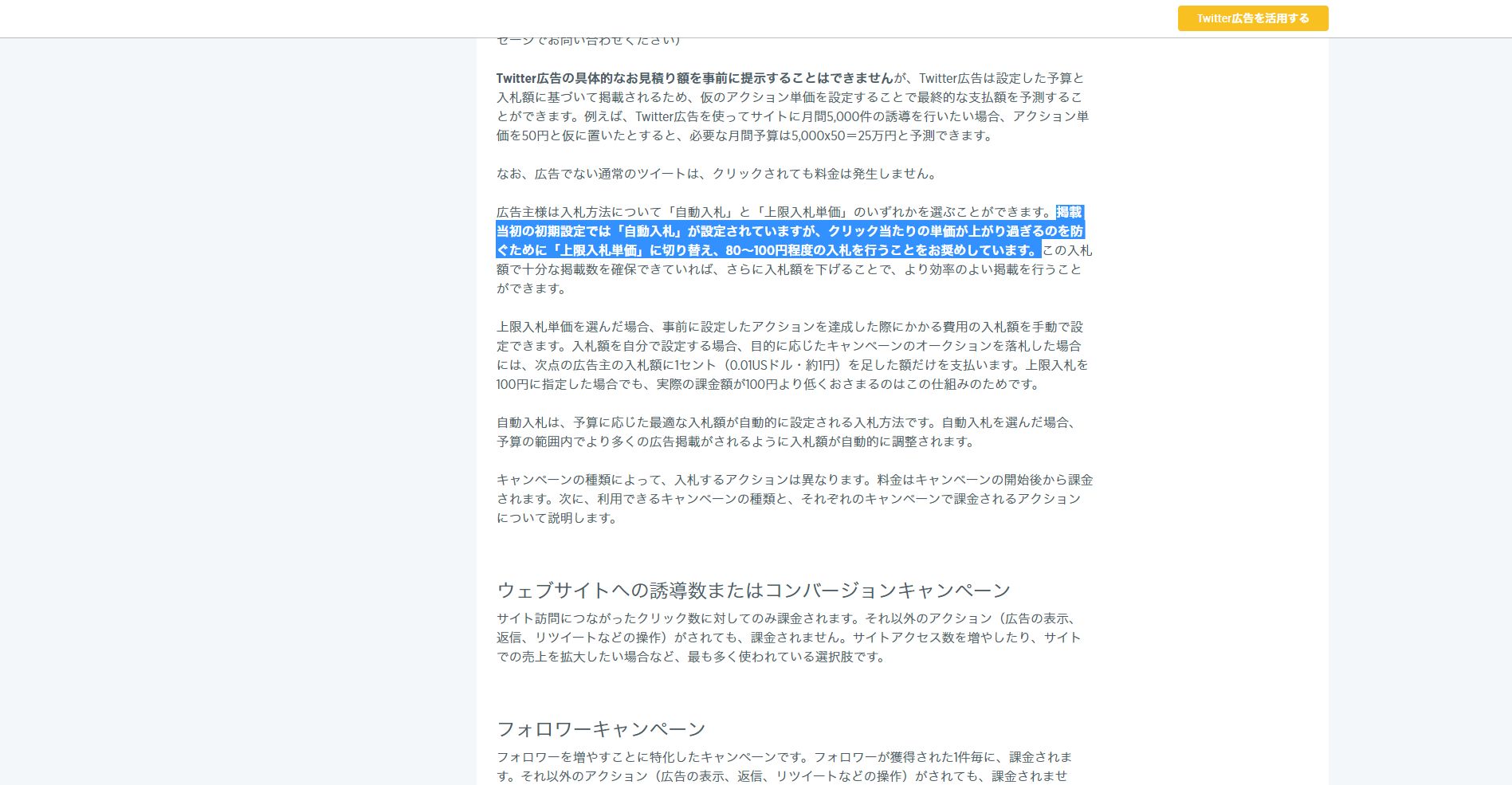
-
 whois ansi のCreation Date Registration Date Expiry Date とは
(
xoopsズープス
)
[40352 view]
2011年09月23日
whois ansi のCreation Date Registration Date Expiry Date とは
(
xoopsズープス
)
[40352 view]
2011年09月23日
-
 xxoops2.2.0でaltsysをインストールした後、エラーが出て、altsysモジュールが白紙のときの対処法
(
xoopsズープス
)
[34247 view]
2011年12月03日
xxoops2.2.0でaltsysをインストールした後、エラーが出て、altsysモジュールが白紙のときの対処法
(
xoopsズープス
)
[34247 view]
2011年12月03日
-
 bulletinモジュールの投稿者名とヒット数とコメント数を消す。 bulletin_item.html
(
xoopsズープス
)
[33861 view]
2010年06月20日
bulletinモジュールの投稿者名とヒット数とコメント数を消す。 bulletin_item.html
(
xoopsズープス
)
[33861 view]
2010年06月20日
-
 リストタグで横並びにして、かつ、フロート(回り込み)を解除する方法(崩れる 対処法)
(
xoopsズープス
)
[32296 view]
2011年04月05日
リストタグで横並びにして、かつ、フロート(回り込み)を解除する方法(崩れる 対処法)
(
xoopsズープス
)
[32296 view]
2011年04月05日
-
 xoops2.2.0でaltsysをインストールした後、ブロック部分と管理ページの日付が文字化けしたときの対処法
(
xoopsズープス
)
[31705 view]
2011年07月23日
xoops2.2.0でaltsysをインストールした後、ブロック部分と管理ページの日付が文字化けしたときの対処法
(
xoopsズープス
)
[31705 view]
2011年07月23日
-
 「ページを開けません。サーバーが応答を停止しています。」の問題について
(
xoopsズープス
)
[31652 view]
2012年09月19日
「ページを開けません。サーバーが応答を停止しています。」の問題について
(
xoopsズープス
)
[31652 view]
2012年09月19日
-
 light box 2.04 close.gif loading.gifが表示されない lightbox.js
(
xoopsズープス
)
[30856 view]
2010年06月21日
light box 2.04 close.gif loading.gifが表示されない lightbox.js
(
xoopsズープス
)
[30856 view]
2010年06月21日
-
 Picoモジュールの 「コンテンツ内容」ブロックを利用して、スマーティーを利用できるカスタムブロックを実現する方法
(
xoopsズープス
)
[30022 view]
2011年07月29日
Picoモジュールの 「コンテンツ内容」ブロックを利用して、スマーティーを利用できるカスタムブロックを実現する方法
(
xoopsズープス
)
[30022 view]
2011年07月29日
-
 Smartyにtruncateという文字列修正の関数がある。指定した文字数で文字列を切り捨てるという便利なものなのだが、マルチバイト文字列に対してこれを使うと文字化けが起こって...
(
xoopsズープス
)
[29218 view]
2011年04月04日
Smartyにtruncateという文字列修正の関数がある。指定した文字数で文字列を切り捨てるという便利なものなのだが、マルチバイト文字列に対してこれを使うと文字化けが起こって...
(
xoopsズープス
)
[29218 view]
2011年04月04日
-
 モジュールUTF8化
(
xoopsズープス
)
[28488 view]
2010年03月30日
モジュールUTF8化
(
xoopsズープス
)
[28488 view]
2010年03月30日
どこよりも簡単な任意のページにリンクが貼れるtwitter広告の始め方
キャンペーン用のツイートをする前に、まずはカードを作成します
[ クリエイティブ ] - [ カード ] → カードを作成 → ウェブサイトカード
画像を選択 - 画像サイズ 1200px * 628px)
ヘッドライン - 画像のタイトル(画像の下に太字で表示されます)
カード名 - 管理用の名前です
作成ボタンを押します
まだキャンペーンは作りません。先にカードを使用した、「広告用のツイート」をします
- ツート文章を入力します。
- カードを選択します。
- 広告用にチェックを入れます。
- ツイートします。
広告用にチェックが入っていると、タイムラインは更新されずに、広告用のツイートを作成することができます。つまりフォロワーには表示しなくてもいいツイートが作れます。
キャンペーンを作成します
1.[ キャンペーンを作成 ] - [ ウェブサイトへの誘導数またはコンバージョン]
2.キャンペーン名と、キャンペーンの広告予算、配信期間を設定します → 次へ
3.先ほど作った広告用のツイートが表示さているのでチェック。
ここで注意をしないといけないのは、
「Twitterオーディエンスプラットーフォームでリーチを広げる(Twitterユーザーのみを対象とする場合は平ダリ側のチェックボックスをオフ」のチェックを外す!
外さないと次に進めません。また外して問題ないです。
4.オーディエンスを絞ります。
5.入札額と予算を設定します。
入札タイプは、先に1日の上限予算は設定されているので、自動入札額で、自動最適化させて大丈夫です。
最適化設定は、リンクのクリック数を選択しましょう。(ウェブサイトのコンバージョンでは開始できませんでした。 2017.10.07現在)
カードでツイートしているので、カードを編集することで、
画像と、画像のタイトルと、リンクを後で自由に変更できます。
カードの変更内容は、浸透するまでに多少時間がかかるので、即時には変更されません。
-
 facebookの「いいね」「おすすめ」「シェア」ボタンの違いについて
(
facebookフェイスブック
)
[84680 view]
2011年12月01日
facebookの「いいね」「おすすめ」「シェア」ボタンの違いについて
(
facebookフェイスブック
)
[84680 view]
2011年12月01日
-
 Facebookの開発者登録(アカウントの認証)が、携帯電話のメールアドレスや、クレジットカードを登録してもできないとき
(
facebookフェイスブック
)
[39624 view]
2011年04月22日
Facebookの開発者登録(アカウントの認証)が、携帯電話のメールアドレスや、クレジットカードを登録してもできないとき
(
facebookフェイスブック
)
[39624 view]
2011年04月22日
-
 facebook 検索エンジンで 個人名での検索を拒否する方法
(
facebookフェイスブック
)
[36371 view]
2011年04月28日
facebook 検索エンジンで 個人名での検索を拒否する方法
(
facebookフェイスブック
)
[36371 view]
2011年04月28日
-
 facebookニュースフィードとウォールの違いと表示方法
(
facebookフェイスブック
)
[29782 view]
2011年04月21日
facebookニュースフィードとウォールの違いと表示方法
(
facebookフェイスブック
)
[29782 view]
2011年04月21日
-
 facebookページのURLの確認方法と短くわかりやすいURLへの変更方法 ファン数による機能制限について
(
facebookフェイスブック
)
[29006 view]
2011年05月06日
facebookページのURLの確認方法と短くわかりやすいURLへの変更方法 ファン数による機能制限について
(
facebookフェイスブック
)
[29006 view]
2011年05月06日
-
 いつもと違う場所からFacebookにログインしましたか?
(
facebookフェイスブック
)
[27774 view]
2011年06月07日
いつもと違う場所からFacebookにログインしましたか?
(
facebookフェイスブック
)
[27774 view]
2011年06月07日
-
 facebook「Wall Paper」ページ編集方法 facebookのRSS Graffitiというアプリをインストールすると表示される。
(
facebookフェイスブック
)
[25589 view]
2011年05月08日
facebook「Wall Paper」ページ編集方法 facebookのRSS Graffitiというアプリをインストールすると表示される。
(
facebookフェイスブック
)
[25589 view]
2011年05月08日
-
 facebookページ、xoops、twitter、アメブロ、mixiボイス、アメバなう、はてなブックマーク、RSS、携帯メール連動 更新方法と使い分け
(
facebookフェイスブック
)
[25332 view]
2011年05月06日
facebookページ、xoops、twitter、アメブロ、mixiボイス、アメバなう、はてなブックマーク、RSS、携帯メール連動 更新方法と使い分け
(
facebookフェイスブック
)
[25332 view]
2011年05月06日
-
 facebookの「いいね」ボタンが英語「like」と表示されてしまう場合の対処法
(
facebookフェイスブック
)
[24376 view]
2011年07月25日
facebookの「いいね」ボタンが英語「like」と表示されてしまう場合の対処法
(
facebookフェイスブック
)
[24376 view]
2011年07月25日
-
 xoops facebookモジュールのインストール利用方法
(
facebookフェイスブック
)
[22704 view]
2011年04月27日
xoops facebookモジュールのインストール利用方法
(
facebookフェイスブック
)
[22704 view]
2011年04月27日




